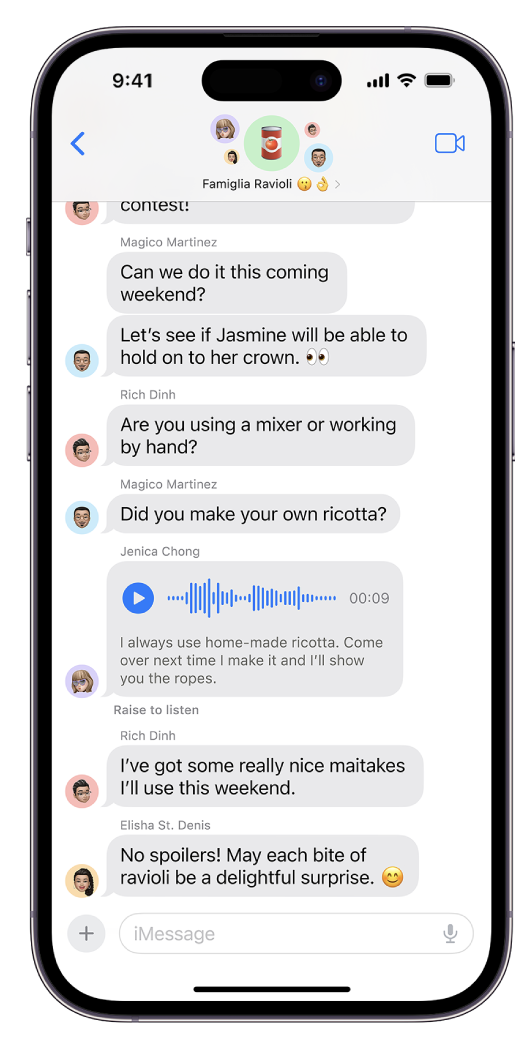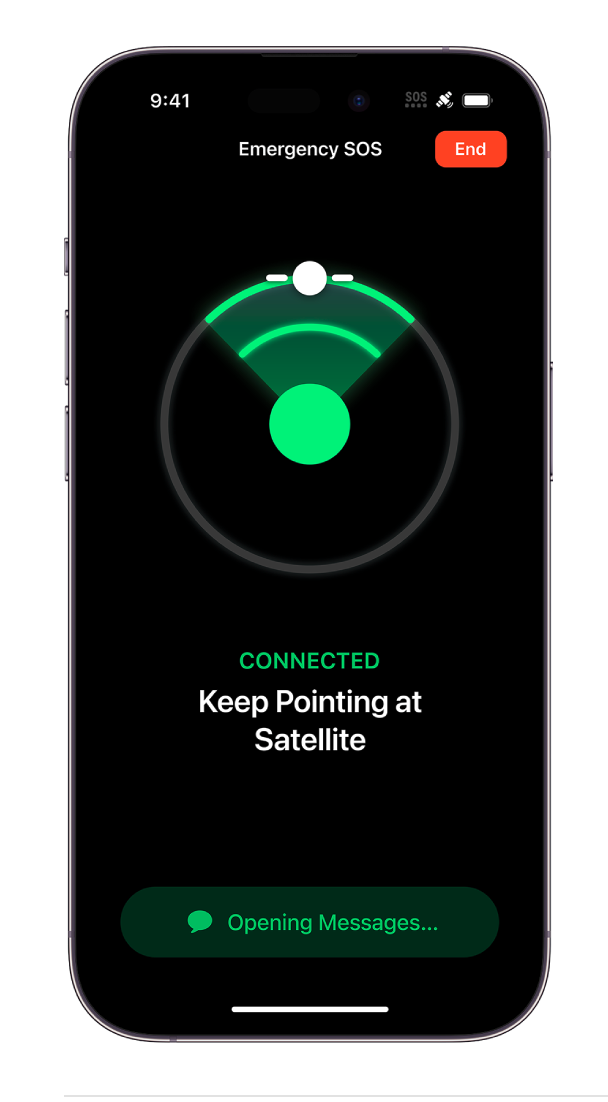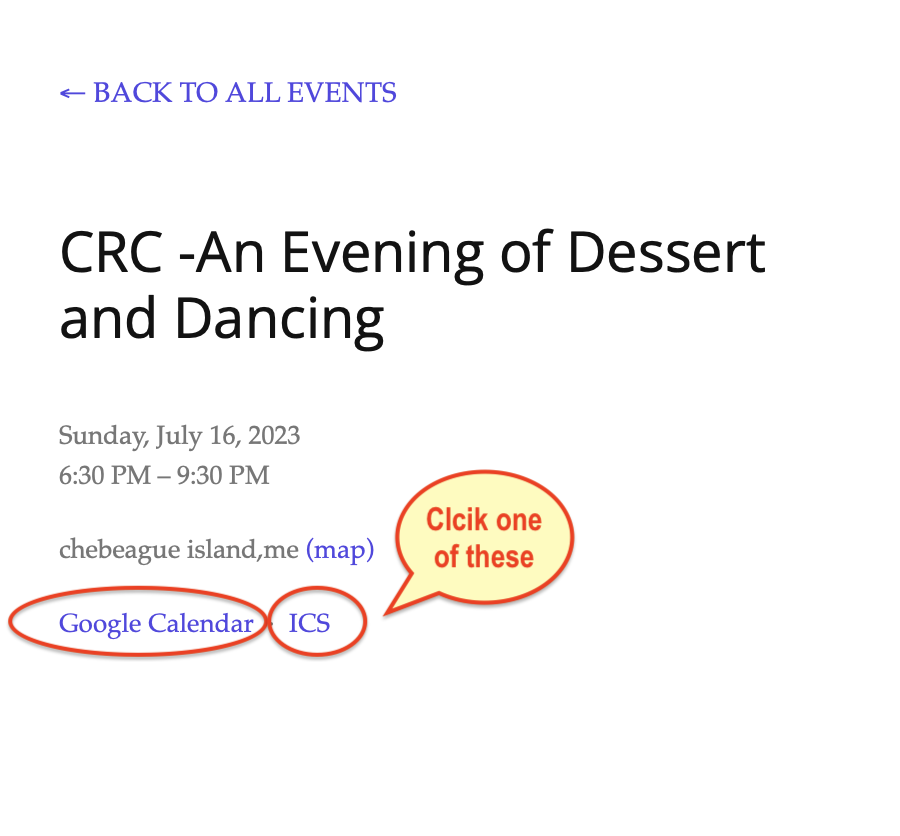Even when you aren’t using it, your iPhone is busy with background tasks. Uploading pictures, fetching mail and, especially when you’re moving about, searching for wifi.
And when you’re on an island, it has to work harder to connect to the cell towers on the mainland.
If you have a long day ahead, you can put it in Low Power Mode. Even for an hour will help. Stuff still works, you just have to wait for it to update, when you open the app. Toggle back and forth.
(If you’re really in desperation - go into airplane mode. but realizes NOTHING comes in or goes out)
Here’s how to use Low Power Mode
For quick Access, open Control Center by swiping down from the top right of the screen