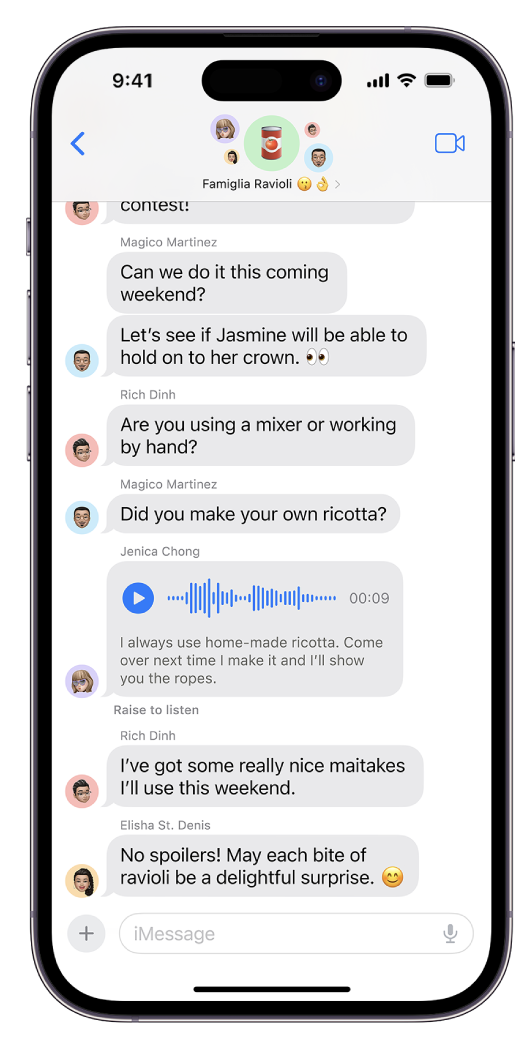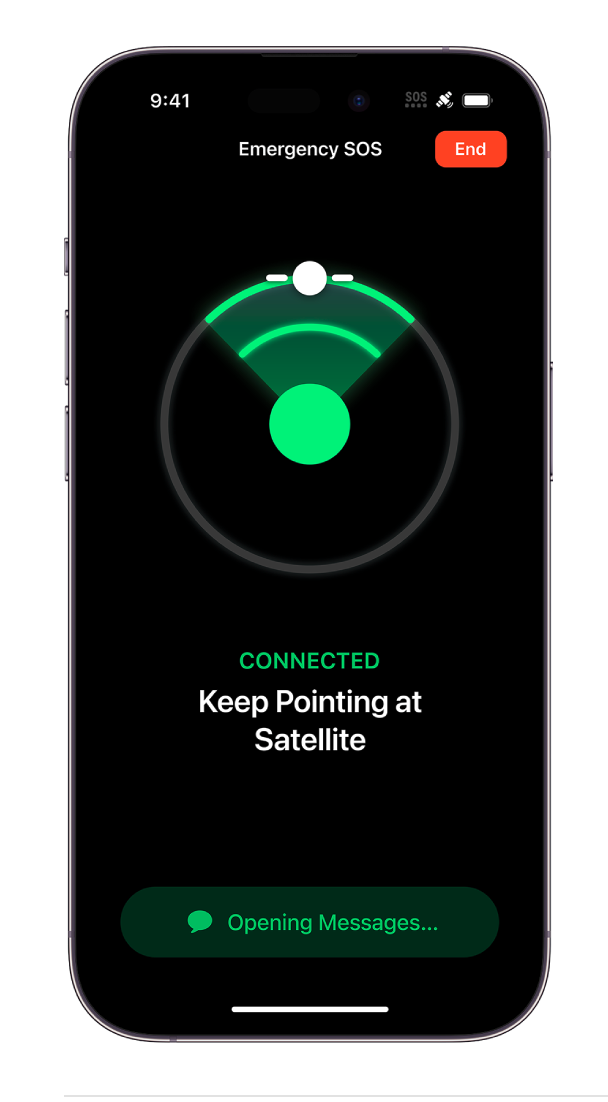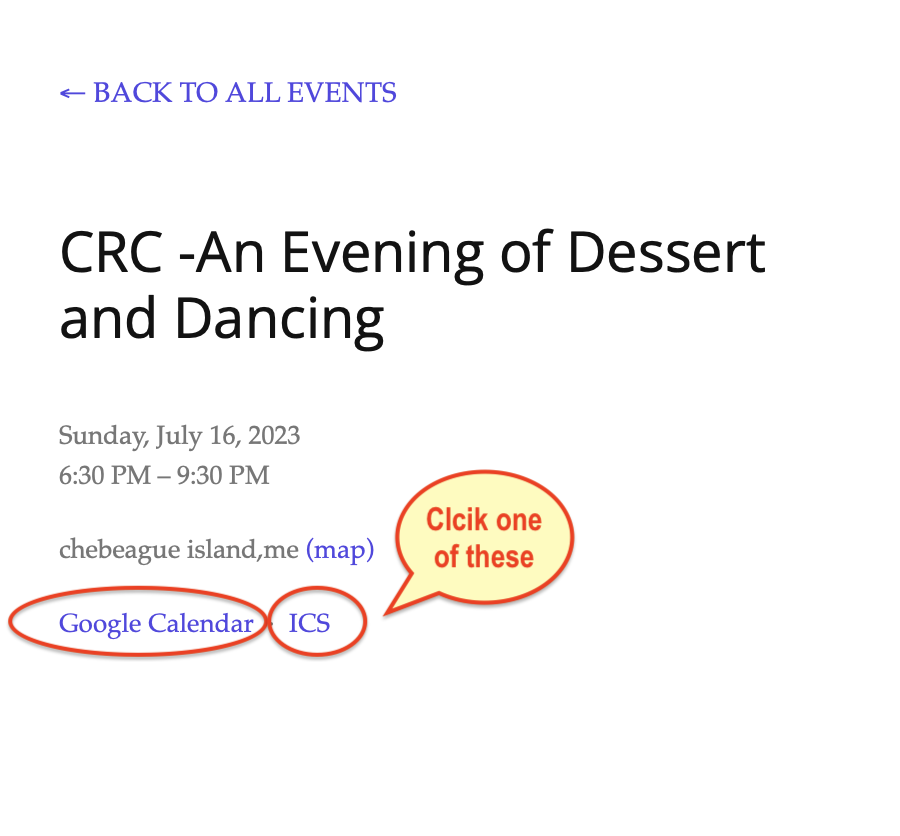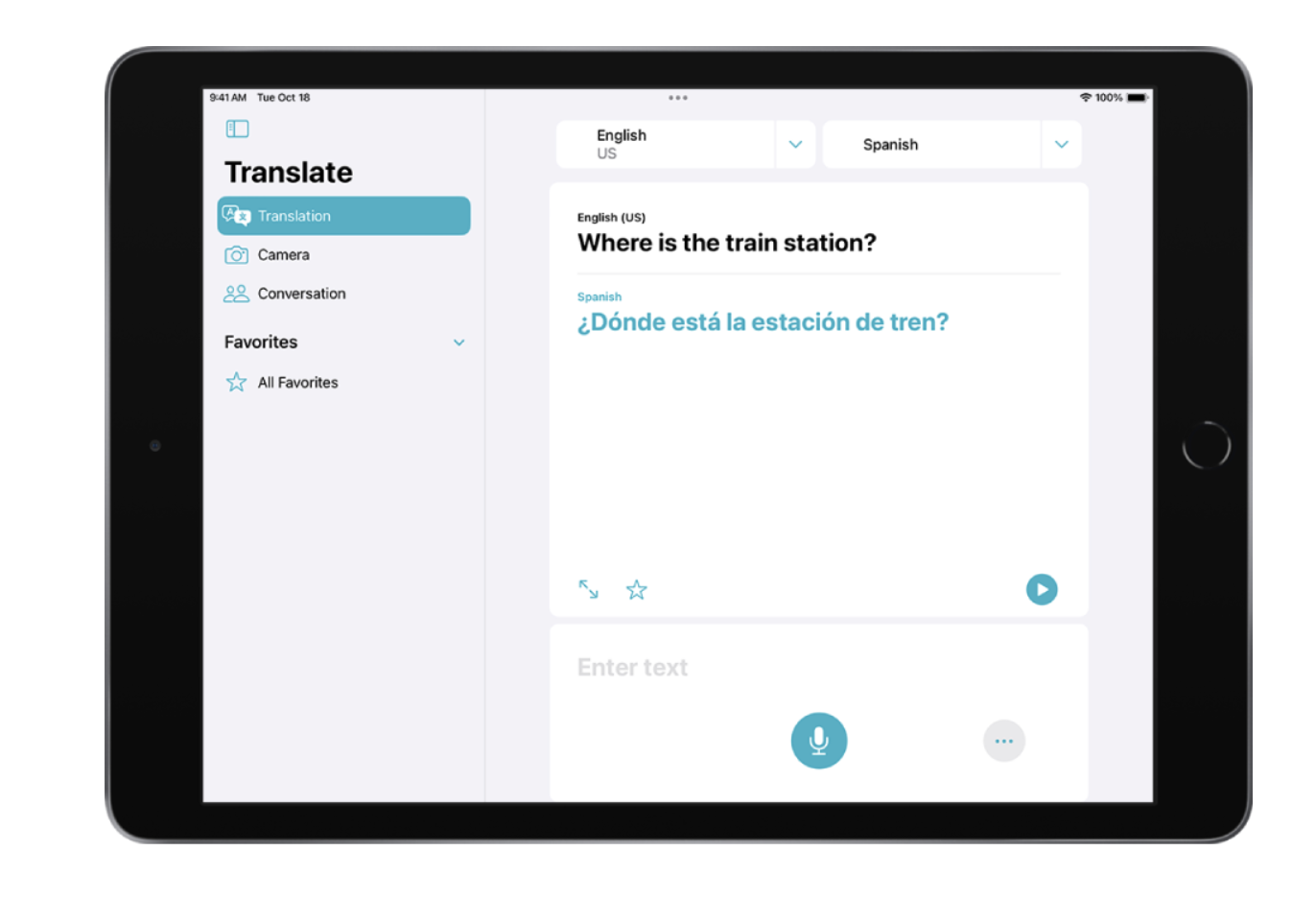PDF is an abbreviation that stands for Portable Document Format. It's a versatile file format created by Adobe that gives people an easy, reliable way to present and exchange documents - regardless of the software, hardware, or operating systems being used by anyone who views the document.
They have become the standard and everyone uses them.
But there is software that allows to to modify them with highlighting or text boxes or, even a digital signature.
Another example of what you can do is - if you created a Word document - when you go to print it - instead of printing - there’s an option to make a pdf. So, you don’t need Word to read it and, it can’t be modified.
Here’s Apple’s Instructions