iPhone Security
/Here’s a USA Today article about things you can do to make your iPhone more private and secure.

Here’s a USA Today article about things you can do to make your iPhone more private and secure.
This week, reader sent in this idea.
Was new to me and pretty cool.
Your iPhone can help you identify plants, animals etc. Artificial Intelligence.
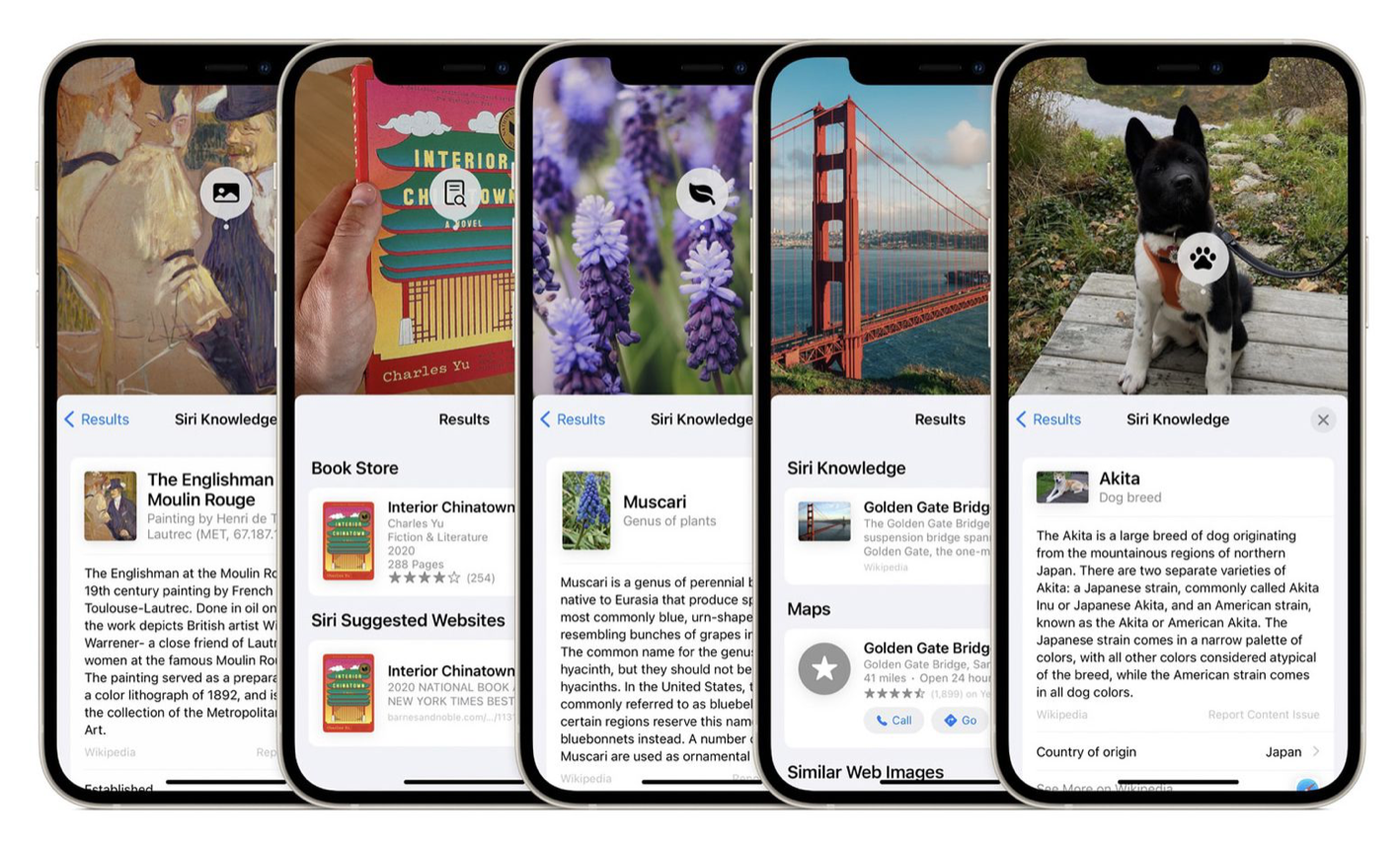

Sometimes, you want to be able to save what is on your iPhone screen. You might need to save a record of something, or send something to a friend.
Scroll to end of these instructions to see how to find in Photos, afterwards. From there, you can choose to share via different methods.
If you’re like many of us, losing web pages is easy. On the small screen of an iPhone, the back arrow might dim or disappear and you can’t find that web page you were just looking at.
So, click this icon (circled in yellow) and all the recent webpages will appear. Then just click the webpage you want.
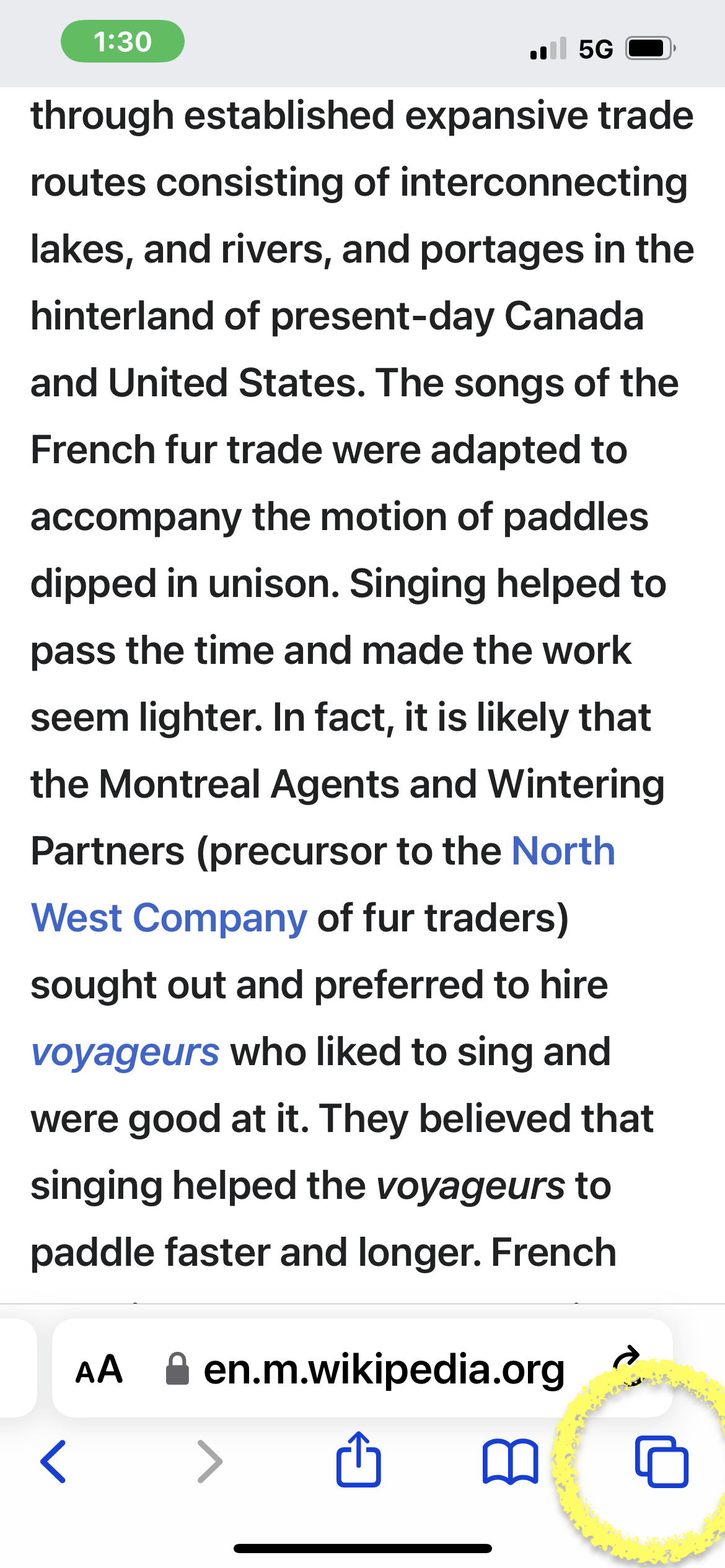

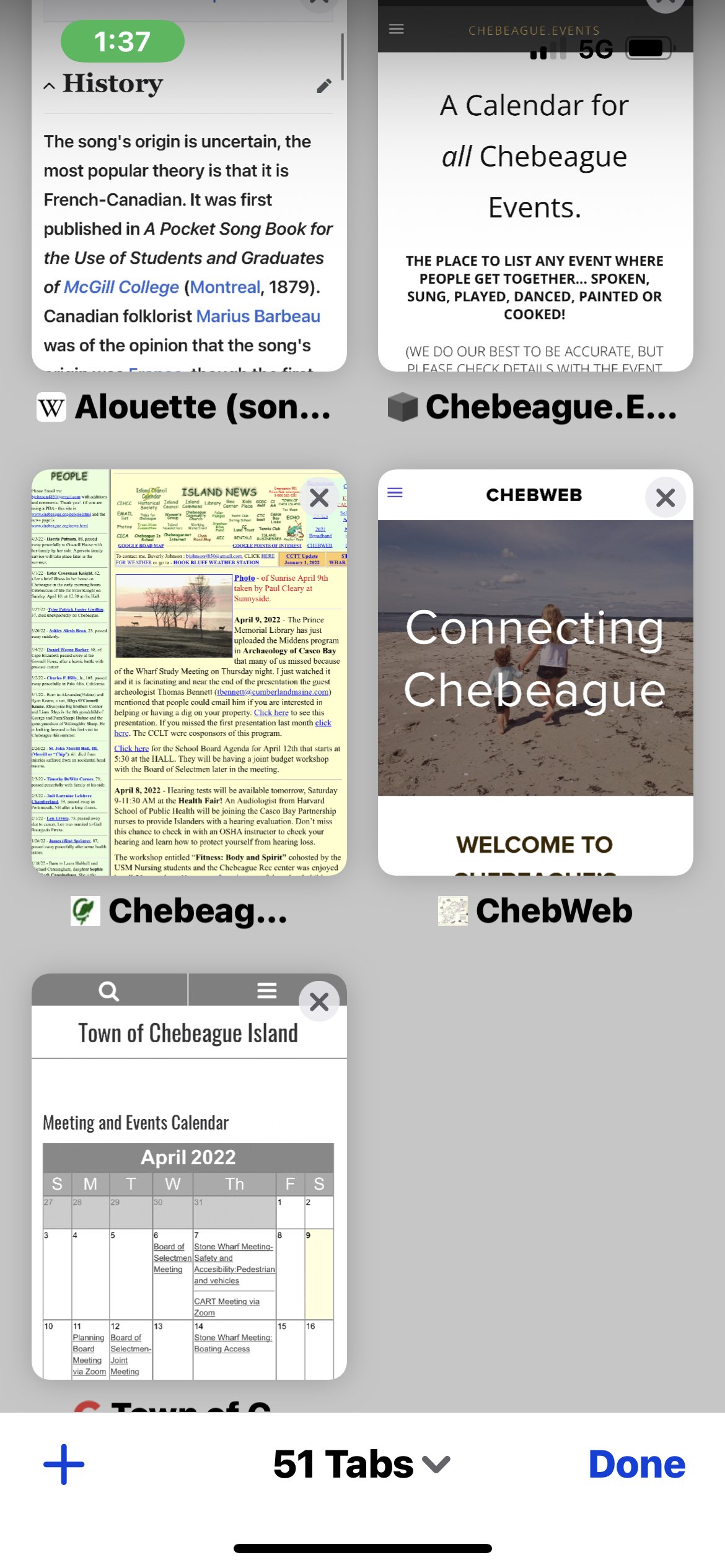

Although the island internet can be slow - there have been cases where - the bandwidth being sent to you, loses strength - inside your house.
One way to check is with the free service OOKLA.
It will run on your computer but, if you install on your phone, you can test from different spots in your house. Might help to understand how the signal from your router can lose strength.

I’ve used this for awhile.
First 5 are free, then $.99 ea up to 10
Business plans after that
(Please add comment if you have an alternative)
Chip

Click here to check out HelloFax
This just in - someone recommended Genius Scan (in the Apple App Store for iOS devices)
They also have Genius Fax which faxes from iOs - looks like similar charge to HelloFax but might be more convenient. Haven’t used so let us know if you try it.
Podcasts are free and there are a gazillion of them.

Did you know you can create a trip on Apple Maps on your Mac and then send it to your iPhone or iPad or a friend ?

This what will show in Maps
You can do a flyover for Portland or other big cities ?
When you search in maps, and the city has a flyover option, a “flyover” button appears underneath.. (takes awhile to load)
Podcasts are free and there are a gazillion of them.

Virtually any topic you can think of. You set up a subscription and they are automatically loaded into your device. And you can find really cool people , like Ellen Goodman !
They download so you can listen to them, while you’re on a walk.
If your Mac System is up to date, a Podcast App is already installed. (If not, you can find them in iTunes app)
And you can click this link, to install it on your iOS phone or iPad.
If you have iCloud, they will sync between all devices.

Here’s a few from “Top Charts”
I don’t know what it stands for but, it can save you time.
It will put an event in your calendar program.
For example, if you’re on the Events Calendar and click it, your computer will offer to add to your calendar.
Depending on what kind of calendar you use, you can click Google Calendar or ICS (Mac)
This is what the Events Calendar Page looks like.

On a Mac, after you approve the download, you’ll click OK to add to your calendar.


You hear the term used a lot. It’s just a computer (somewhere) which stores your stuff - outside of your computer and outside of our house. And, to add to the confusion - there are lots of clouds - Google, Dropbox, Microsoft, Apple and many others.
The reason most people need a cloud is, to backup (copy) your stuff to a safe place, in case your computer breaks or you drop your phone overboard. If this happens, you can go to your cloud storage and get back the info you stored there. That could be a big deal.
Since a lot of people have iPhones, here’s Apple’s instructions on backing up your iPhone to Apple iCloud. You create an iCloud account ( free basic service but they will be very happy to sell you more storage).
Check with your phone’s website for their cloud suggestions.
Here’s general explanation of iCloud (it does way more than back up)
How to get an Apple ID to get an iCloud account
Here’s how to back up your iPhone to iCloud
You can always contact Apple support - or the best way -ask friend

QR codes can save you time !
Like buying CTC tickets or learning about landmarks on Little Chebeague
Here’s a video about how to scan on an iPhone - pretty much the same on all phones

When visiting websites like the Events Calendar - you might notice and ICS or Google Calendar link.
If you click these, they will allow you to auto insert the date/time into your calendar. If you have more than one calendar, it will give you a choice.
Here’s a screenshot for an Ellsworth Miller Lectures Series Event.
Notice the ICS and Google Calendar options.


Update - you may have noticed there are many people with the same name.
If you’re uncertain, you can send them $1.00 first to confirm proper connection.
If the recipient is tech savvy, they can send you their code (like a barcode)
ck this out
https://help.venmo.com/hc/en-us/articles/115010772908-Venmo-Codes-FAQ
VENMO is a service where you can easily send
money to others.
We found it helpful when a delivery arrived, containing things for three different families.
Once you set up the account (linking a debit card), you can easily send money to someone else.

Apple Pay is another similar service which also does handsfree payment in certain stores.
Easier then writing a check or taking out a credit card.
Please leave a comment if you have experience with either.

With today’s changing world, you might need to send a document over the web.
You could take a picture but scanning it gives you more options.
Here’s a simple method (there are other features which are presented on other YouTube videos)
You can actually sign or markup the document before sending. And, if you have an iCloud account, it can sync back to your Mac.

As the world continues to change, more travel destinations are available virtually. With high speed internet, you can choose your path around a museum like the Smithsonian.
You can choose rooms from the floor plan and use directional keys. If you’re on an iPad, you can pinch/zoom and swipe your way around the room.
Click an arrow on the floor to move to a different part of a room.

Click here for instructions on how to access Selectmen’s Zoom Online Meetings
Most are being recorded and you can access that on Bev’s Page

Update - someone else this morning got hacked. Please be careful and don’t open any link.
A reader alerted that they had recently received emails from island residents.
People the reader knew, but didn’t expect an email from.
NEVER click a link - if the email is telling you to do something - visit that website directly, through your usual access.
Click this link for an FTC article about phishing and how to protect yourself.

Ran into a need to do this and thought we should pass it along.
Click here for Apple’s Instructions
You can also create a signature using a track pad. (see Apple’s instructions)

When a package is shipped/returned via FEDEX from Chebeague, through CBL, you have to Call FEDEX (800) 463-3339 so that they will pick up from CBL.
This is per CBL. The package will stay in their freight office as FEDEX won’t pick up unless the driver has a directive through FEDEX.
The original shipper has to call FEDEX with the information. So, this is something that our island delivery services can’t do - you have to make the call yourself.